Most documents in pdf have been protected with a password to disable printing. In this article, I would walk you through the simple steps to unlock unprintable documents so you can print them or re-save in other formats such as word.
Pre-requisites
Before you begin, you need to install Smallpdf software on your computer to be able to unlock the documents. The software is free and is around 160mb so you need to connect your PC to the internet. Click the link below to download the software.
Steps
Once you download the software, run the setup to install it and launch it. Click the plus icon next to the tab at the top.
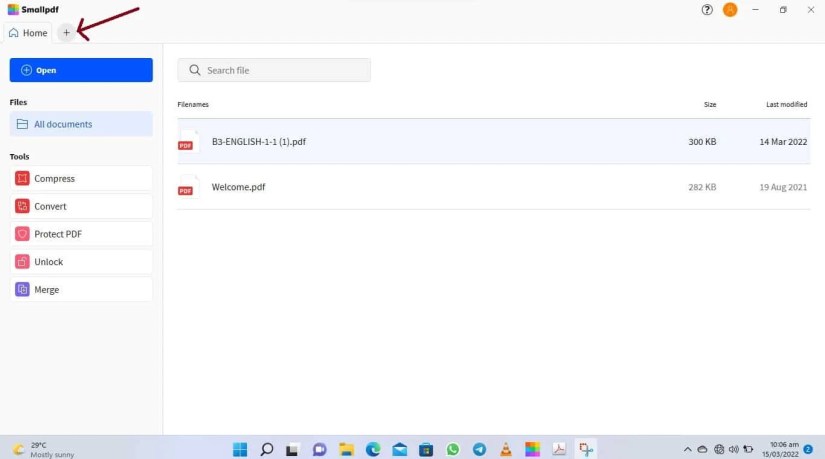
This will open a dialog box. Browse to the location of the document you want to unlock, select the document and click open.

When the document opens in Smallpdf, click on the three dots (hamburger icon) at the top right corner and select Print to print the document without entering any password. You can also select “Save file as” to re-save the file to remove any print restrictions.







5 thoughts on “How to unlock unprintable documents”
Help me to download primary 3 term 3
Please what’s the password for Basic 6 ASOL?